The NSCS Scholar Portal Central is a great tool to help you connect with other NSCS members. The tool can also find opportunities for scholarship, leadership, and service — otherwise known as the Three Pillars of NSCS. So, how do you go about registering for the portal? Any NSCS member can register. All you have to do is follow these steps.
1. Navigate to the Website
Go to member.NSCS.org to access the Scholar Central Portal. You should now be on a website with a purple-tinted home page and the text “Welcome to NSCS Scholar Central.” Click the “Get Started” button to, well, get started. You’ll be taken to a screen where you’re given the option to register with email. Click on that option.
2. Input Your Information
After clicking “register with email,” you’ll be taken to another page with the headline “Create a New Account.” Here, you’ll be asked to enter your key information, such as your first and last name, email address, and academic affiliation. You’ll also be promoted to create a new password, and asked to check a box agreeing with the Terms of Use and Privacy Policy for the NSCS website. Read these documents, and check the box.
Upload a profile picture, if desired. Then, you’ll be asked to select your member type. There are several options including student, chapter officer + student, chapter advisor, parent, and NSCS staff. Select the one that is most applicable to your situation.
3. Add Additional Information
Based on the member type you choose, you’ll then be asked to provide some additional information. If you’re a student, the information requested will include your general field of stud, when you expect to graduate, the name of the NSCS chapter that you’re a part of, which skills you are looking for develop, and whether you’re interested in being set up with a mentor. (We do highly recommend connecting with a mentor through NSCS!)
When you’re finished providing this additional information, you’ll be asked to review another Terms of Use Document, plus a Privacy Policy. Click the agreement box if you agree to the terms, and then click the gray “Continue” button at the bottom of the screen.
4. Check Your Email
A verification email will be sent to you. Check your email to find this message. There will be a link in the email that you’ll need to click. This is simply to verify that you have provided the correct email address for future communications. As soon as you click the link, your account will be officially created.
5. Log In
Once you’ve verified your email address, you can log into your account using your email address and password. You’ll then be taken to the main page of the member portal. From there, you can access the Member Directory, set up appointments to meet with members, find various student groups to engage with, and view a calendar of events hosted by your chapter and others.
We recommend members check the Scholar Central Portal often in order to stay caught up on the latest events and opportunities. The portal is a place where you can see new members who have joined. Make sure you welcome them and take time to form connections. That’s what we’re all about at NSCS, after all.
The Scholar Central Portal is a great platform for keeping NSCS members, advisors, alumni, and leaders connected. Setting up an account is easy if you follow the steps above. We look forward to seeing and interacting with you all throughout this academic year, and beyond.